We have a lot of images that due to retina display densities, appear huge when uploaded using the stock controls.
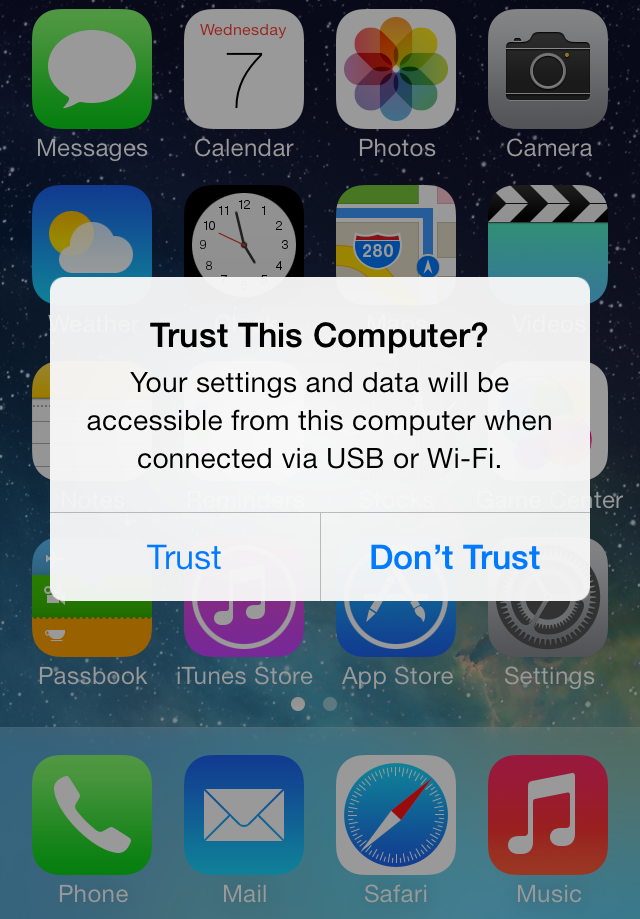
When I go in and add a height control before the src, the html isn't rendered on the site:
![]()
<img height="40" src="https://i.sstatic.net/gU2OO.png" >
<img src="https://i.sstatic.net/gU2OO.png" height="40" >
When you add the height tag after the src, it renders properly. Could the code be fixed so that valid img syntax works without needing to order the modifiers after the src attribute of the ing element doesn't have to come first in the post text?

heightbeforewidth) will strip the tag!" meta.stackexchange.com/questions/1777/…